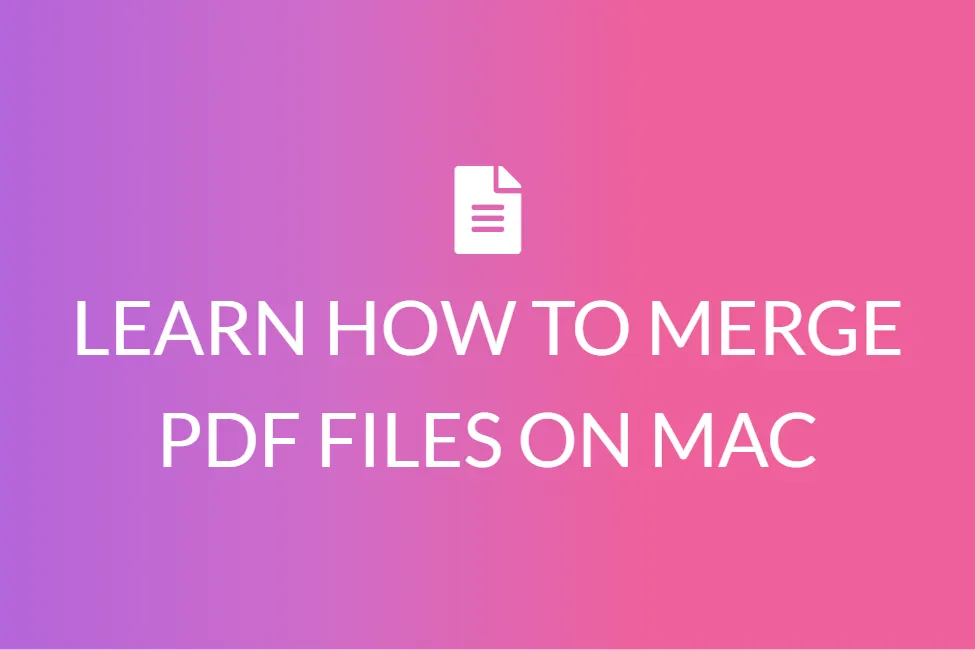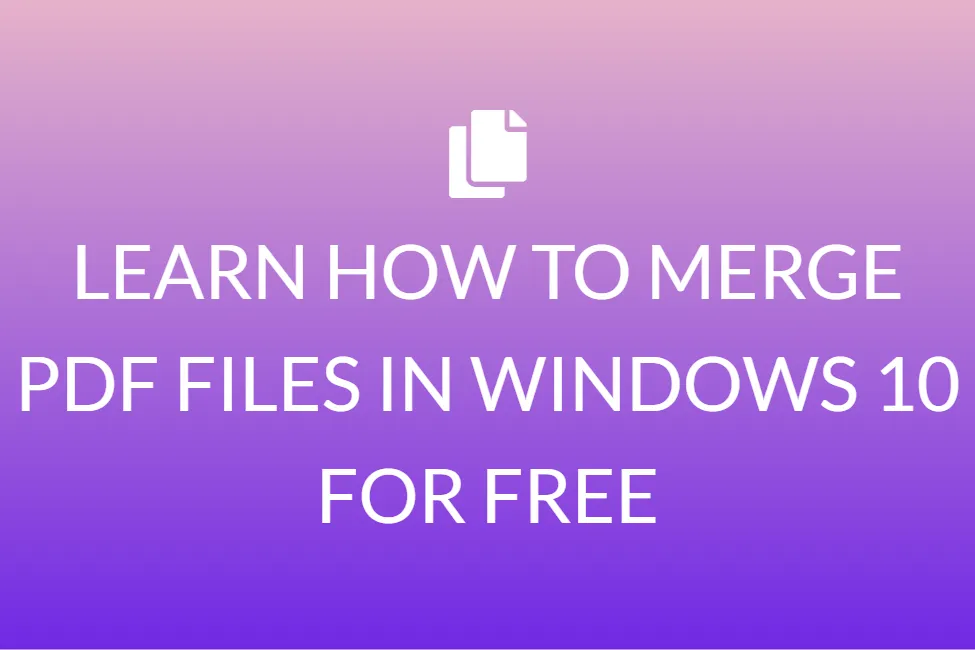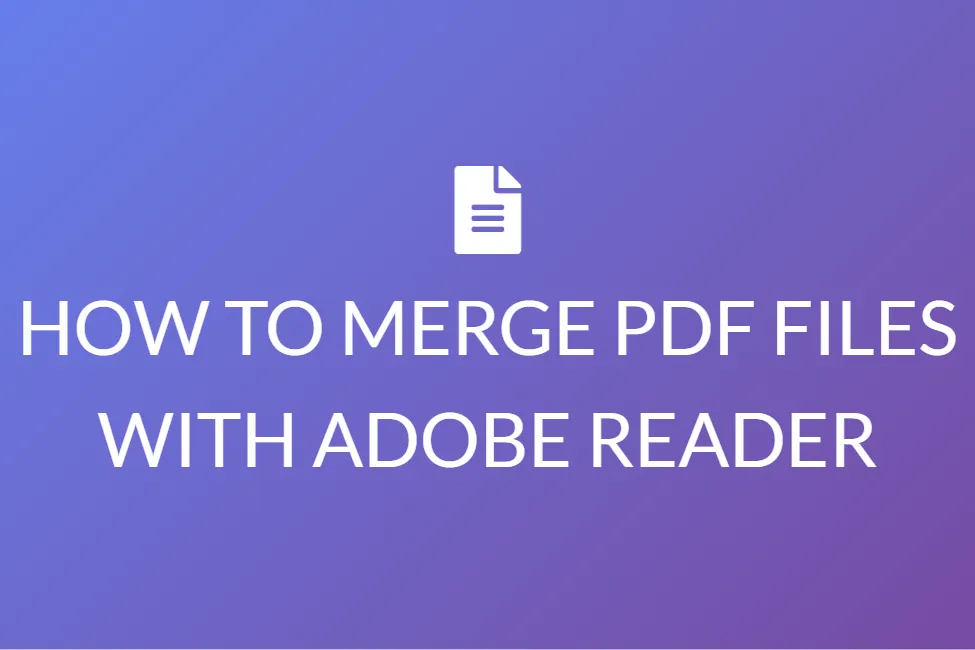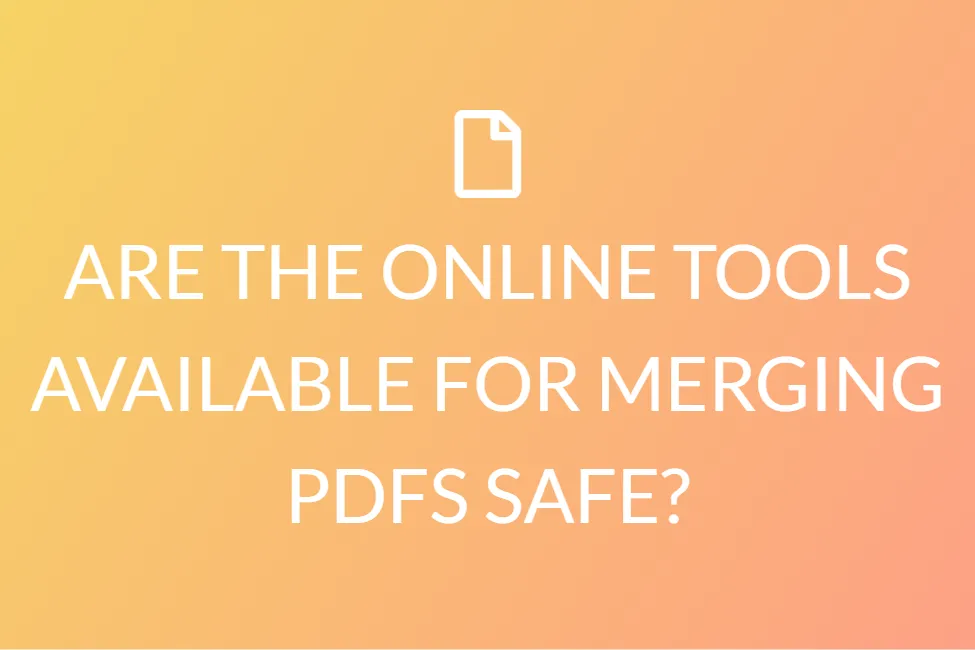TOP 8 TOOLS TO MERGE PDF FILES ONLINE FOR FREE
Introduction
Do you work with computers and laptops very frequently? Or maybe you don’t, but you have to learn more about using these efficiently, for your online classes? Or maybe for your work? We all have to deal with lots of PDFs during school or work. And we often have to learn how to merge PDFs for certain situations.
If you have numerous professional or personal PDF documents that you’d like to combine into a single file, you’ll be relieved to learn that combining PDF files isn’t just for computer geeks. There are a variety of ways to accomplish it, all of which are relatively simple and basic.
Many websites, as well as many third-party free PDF editors and free PDF readers, provide this service for Windows users.
Meanwhile, macOS users already have Apple’s own simple and free utility, which they’ve probably used for other purposes.
Of course, we’ll lead you through the process of combining PDF files step by step. With the help of this guide, you’ll be able to perform it like a pro in no time.
In this article, we will mostly be focusing on combining PDF files to create one single file. And we are going to teach you how to do this using various software on machine for free. But before we begin talking about all that, we would like to teach you a little about what exactly PDFs are.
PDF- a brief overview
If you are a regular user of a laptop or computer, you might have heard the term ‘PDF’ being used multiple times. It does not matter if you are an active user of the internet or not. But do you have any idea regarding what PDFs are?
Portable document (PDF) files are one of today’s most frequently utilized file types. The PDF format is used when files that cannot be changed but still have to be shared and printed are maintained. If you encounter a .pdf file, you know that it is a PDF extension.
![]()
Almost everyone nowadays has to have a version of Adobe Reader or another tool that can display PDF files on their computers.
PDFs are used mostly if files that cannot be modified but must be shared and printed easily are to be saved. But not everything. These types of papers can be utilized when you need portfolios to be shared. The combining and the partitioning of PDFs are easy without damaging the layout or the material matter.
You will also be able to save your document format and design by saving it as a PDF. This allows us to view the document on all devices in the same format.
PDFs can also be locked with a password, much like images. Therefore, PDF is the way to go if you need to share an important or confidential document!
8 tools to merge PDFs online
Provides a number of PDF-related tools, including a merge tool.
Pros:
- Connects to Dropbox and Google Drive
- Drag and drop to reorganize
- Up to 25 files can be freed
- Other PDF tools are included.
Cons:
- Expensive if you want to merge more than 25 files
- You get ads if you use the free version
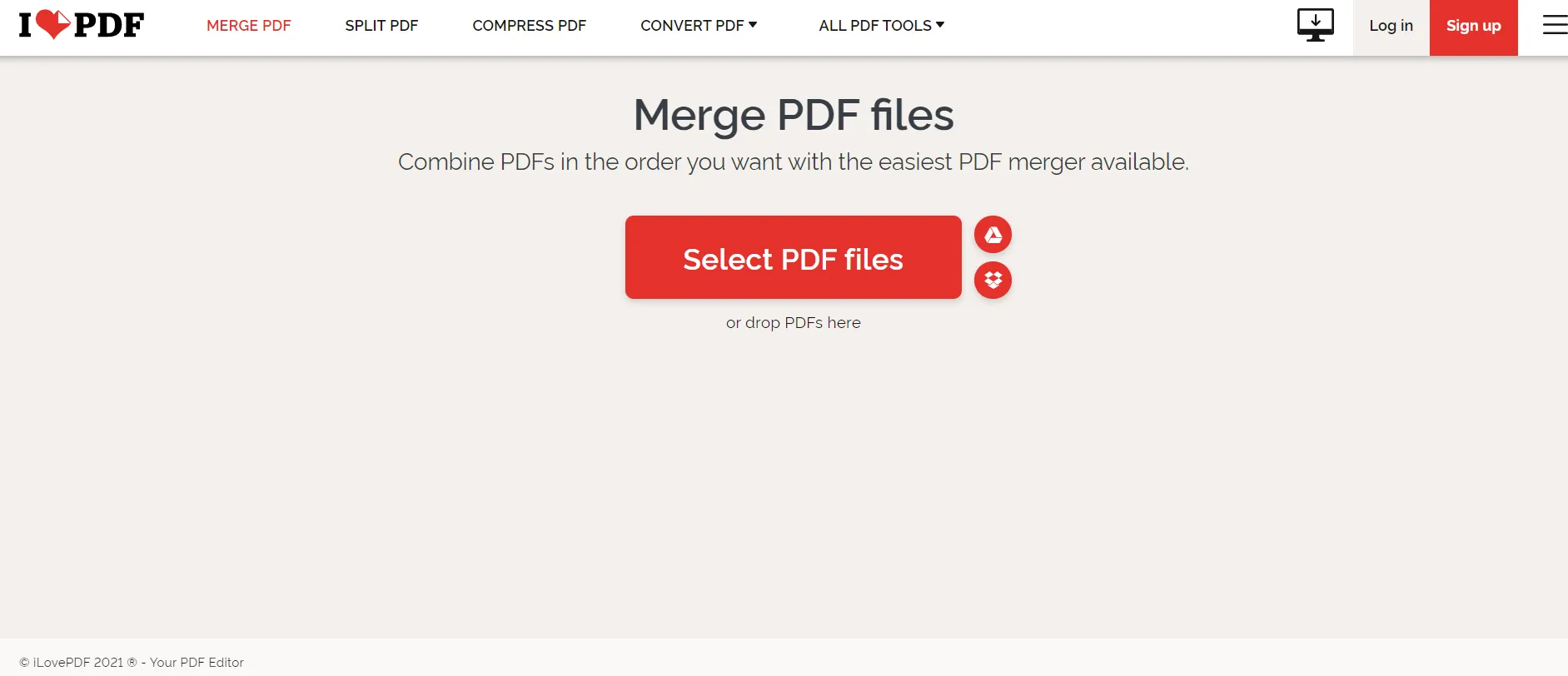
ILovePDF is a one-stop store for interacting with PDFs, with a simple merge tool included. To begin the merge process, you must first upload your PDFs to the web platform, which is made simple by a drag-and-drop option. This site can be directly linked to your Google Drive or Dropbox accounts. This PDF editor tool lets you merge up to 25 PDFs and 100 MB of data for free. A Premium subscription, which costs a nominal monthly price, allows you to merge up to 200 files or 1 GB of data.
A premium option with a user-friendly PDF merging.
Pros:
- Includes document conversion tools
- Allows you to delete specific pages during the combine
- Save the merged PDFs to Dropbox or Google Drive
- You get a 14-day free trial
Cons:
- PDF merging is expensive
- Files are erased after one hour
- Batch upload often fails
SmallPDF is one of your best selections if you’re going to spend money on a PDF merging. This platform offers capabilities for converting between document formats, signing PDFs, and safeguarding files in addition to merging an unlimited number of files. PDFs, Word documents, Excel spreadsheets, and JPGs can all be effortlessly combined.
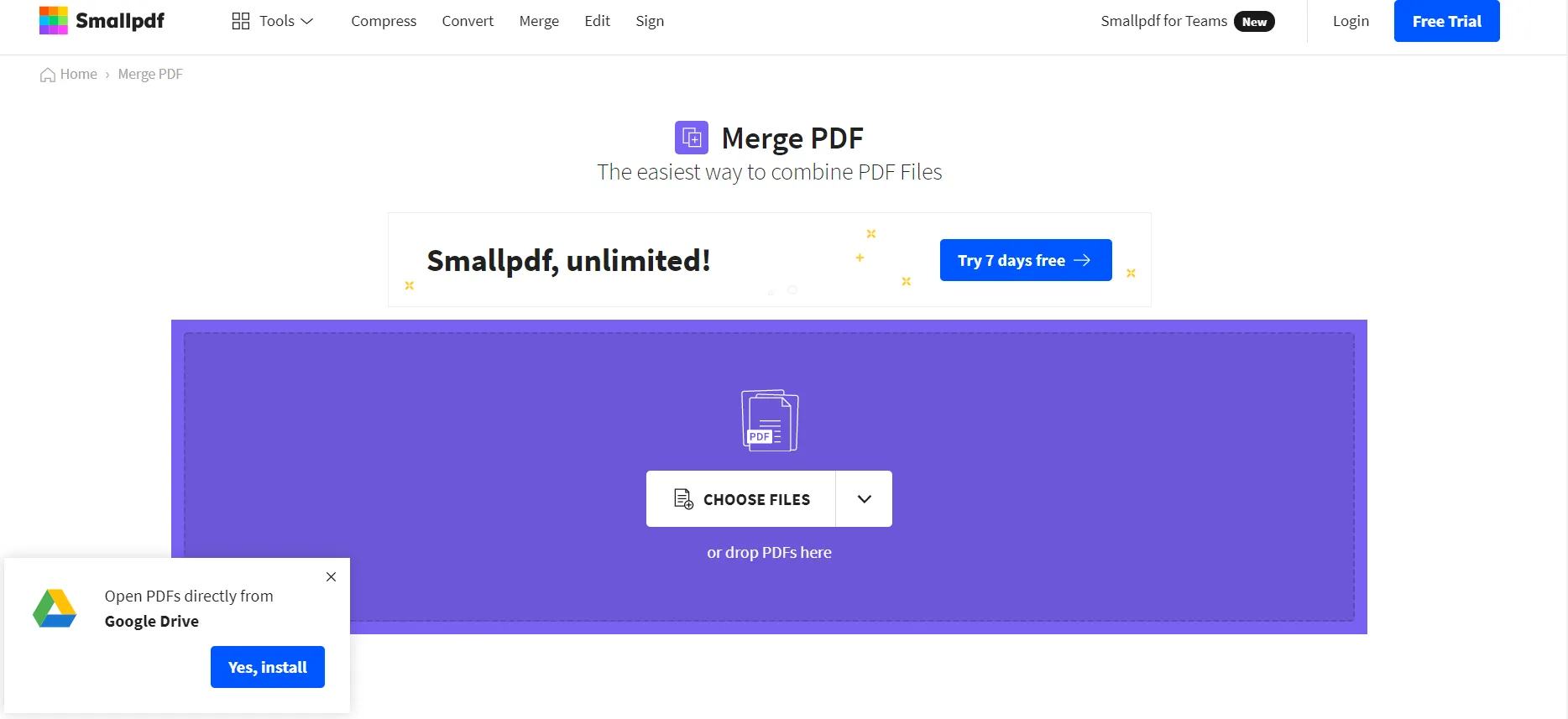
SmallPDF is available for 7 days free trial, following which you can subscribe monthly or annually. It’s a bit of an outlay, but if you work with PDFs frequently, it could be well worth it.
It is a paid internet PDF editor that costs €5 (about £5.50, £4.50, AU$8) per month, or €7 (approximately $7.50, £6, AU$11.50) per month if you want to use the desktop version to work offline.
Allows you to perform one free merge every hour.
Pros:
- Documents are merged seamlessly
- You are able to drag and drop files to reorder them
- 256-bit encryption is available for all uploads
- Support is included with the premium subscription.
Cons:
- Just one free merging per hour
- Doesn’t work with cloud storage
- Files are deleted after three hours
PDF Converter is a trustworthy PDF merger that can handle the majority of your file requirements. Through seamless conversion, you may combine PDFs, Word documents, photos, and more. The web-based merge tool is simple to use and allows you to reorder files by dragging and dropping them. When you’re finished, you can compress your new PDF to save disc space.
The problem with this tool is that its name is deceptive. It only allows you to do one free merge every hour. So, unless you purchase a Premium subscription, you’ll have to wait 60 minutes after merging files to combine them again. Monthly, annually, or a one-time life-time license with priority account support are all subscription choices.
Merge PDFs for free online
Pros:
- An all-inclusive PDF software
- Available on the web and on the desktop
- There is a limited number of free versions available
- Accesses cloud storage
Cons:
- In the free version, there is no page rearranging -
- PDF encryption isn’t included.
Soda PDF is another all-in-one PDF management product that includes a strong merger function. This platform is particularly appealing because it is available on the web as well as desktop software for Windows and Mac.
Both versions of the software integrate with Dropbox and Google Drive, allowing you to instantly access your online files. Merged PDFs can also be emailed directly from the software.
Soda PDF is available for free; however, it has some limitations. Individual pages cannot be reordered or file types converted. Paid memberships come with customer assistance and are offered as an annual cost or a one-time licensing price.
PDF software for the desktop with a merging function.
Pros:
- PDF merger based on desktops.
- Works on all OS- Windows, Mac, and Linux.
- There are no file limits.
- Easy page reordering.
Cons:
- It doesn’t link to cloud storage
- There’s no customer service.
PDFSam Basic is a Windows, Mac, and Linux desktop-based PDF merging program. Unlike many of its competitors, PDFSam does not limit the number of files you can merge or the number of times you can use the application.
You get what you pay for, of course. This software can combine and split PDF files and reorder pages quickly, but that’s about it. You can’t use the tool to link to your cloud storage or to automatically email or share combined PDFs.
6. Combine PDF
Pros:
- Can merge up to 20 PDF
- Can convert to other formats
- Provides data security
Cons:
- Cannot rename your file
- Cannot merge more than 20 PDFs
This online software lets you merge up to 20 PDF or picture files into a single document while also rearranging the pages.
Other features provided by the software application include converting PDF documents to.doc,.docx,.jpg, or.png files.
All file data that is uploaded or produced is erased after an hour as an added layer of security.
7. DocuPub
Pros:
- Does a good job
- Has multiple free tools available
Cons:
- Individual files can’t have a size of more than 20 MB
This simple web application may not be as fancy or great as its competitors, but it does a good job of making document merging simple and rapid.
Uploadable documents, on the other hand, can be in a variety of formats, including Microsoft Word, Excel, and PowerPoint.
DocuPub also includes free tools for compressing, resizing, and scaling PDF files, as well as converting documents and images to different file formats.
Individual files supplied for the merging procedure should be no more than 20 megabytes in size for this software package.
Pros:
- Can upload docs of any size
- Completely free to use
- No signing up necessary.
Cons:
- If the website is refreshed, it will lose the data, and you’ll have to upload the files again.
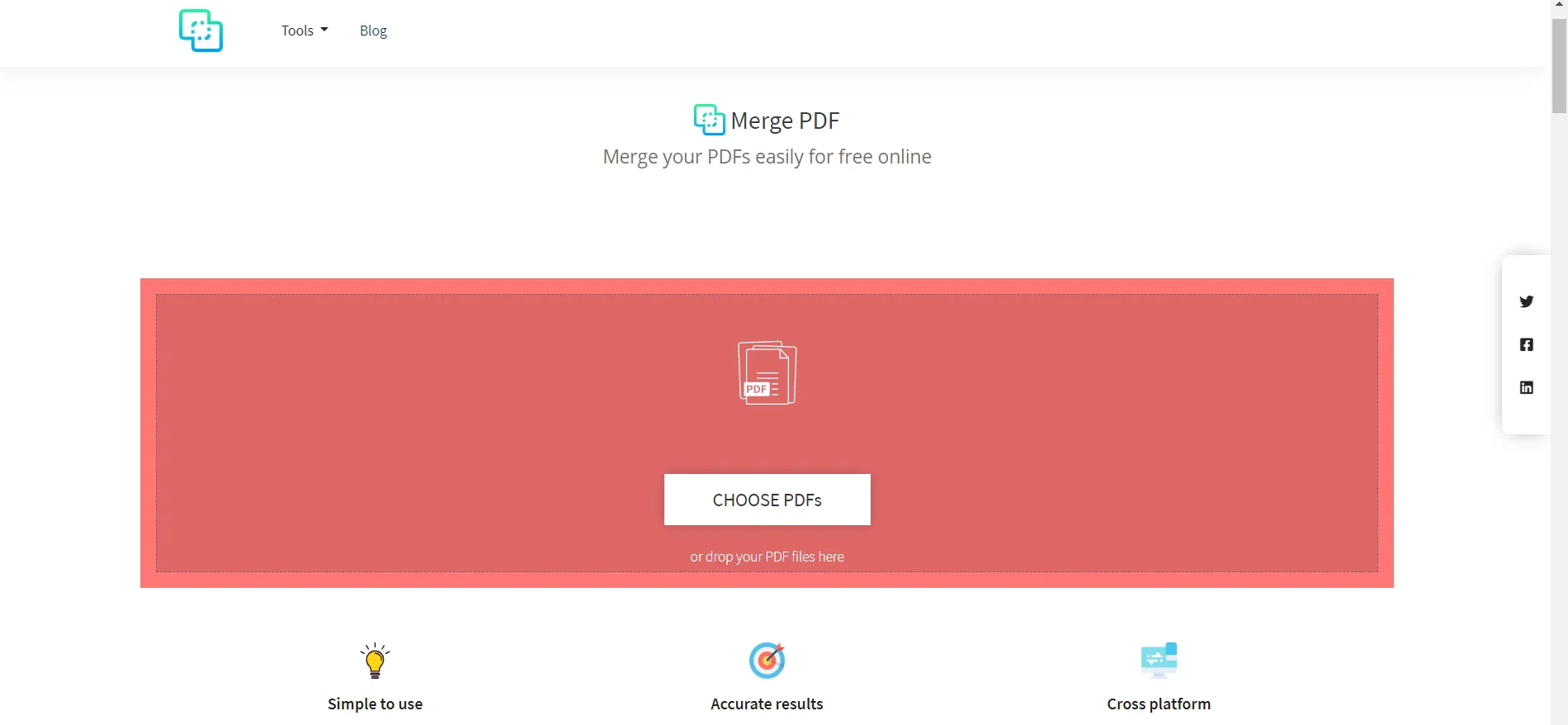
Our website is completely free, and you can use it as many times as you need. It involves no payment at all. At the same time, our tool is not dependent on any platforms. It is compatible with Linux, Windows, and iOS operating systems and does not require any downloads.
Depending on the size of your file, the merging procedure takes only a few seconds, and you can easily get speedy results.
Your files are only saved temporarily on our server, and they will be deleted after the merging within a very short period. There is no need to register or sign up, and you will be able to get the task completed in no time. The website is fast and easy to use, and it gets the job done effectively.
Conclusion
PDFs are the most effective format for storing data. They are also the safest and simplest way to transmit data because changes to PDF can be made utilizing certain apps and permissions allowed by the Admin.
We looked at a few different ways to merge PDF files and make modifications to them in this article. There are several methods for merging PDF files online, on any machine. All of the processes have been thoroughly detailed, and hopefully will be of great help to you!