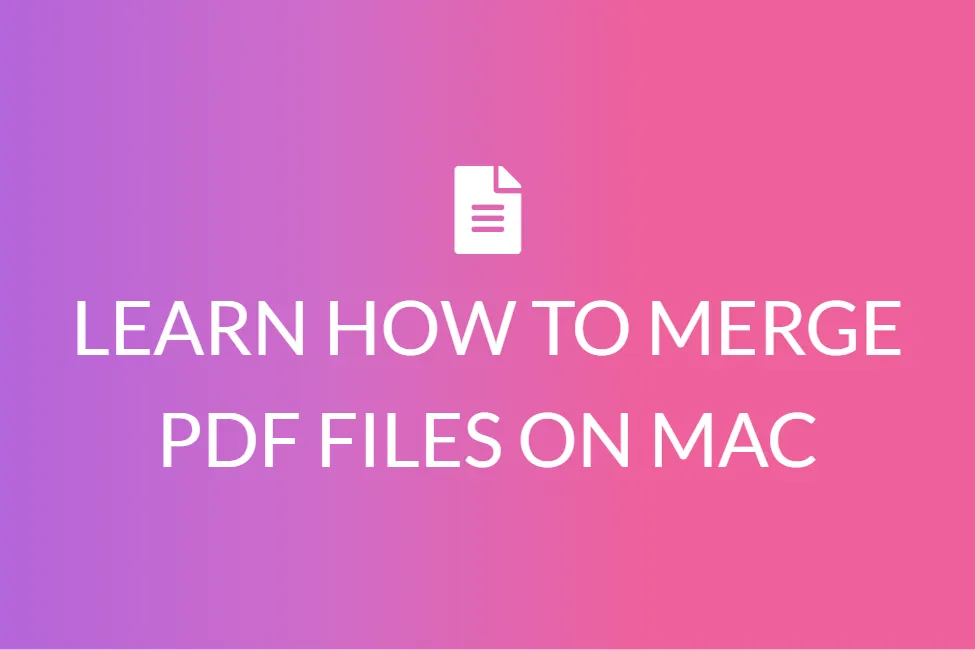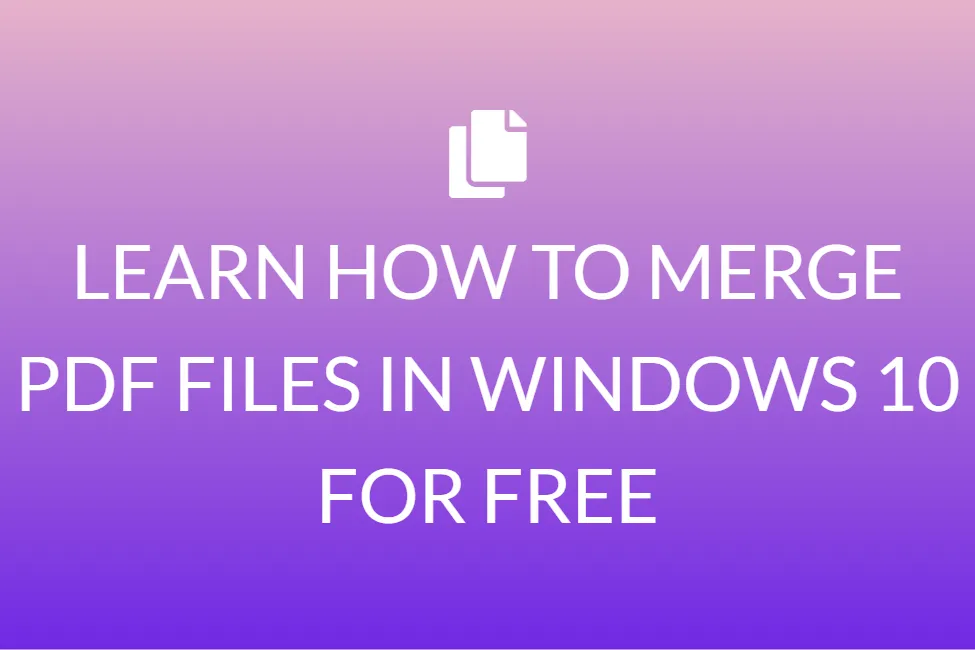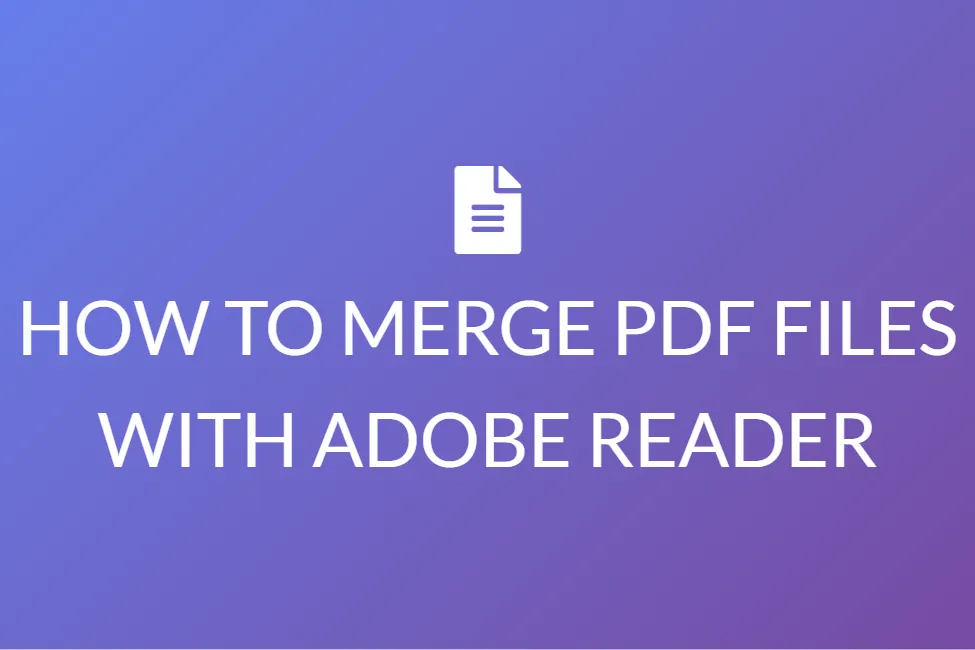ARE THE ONLINE TOOLS AVAILABLE FOR MERGING PDFS SAFE?
Introduction
How many times have you tried to process or merge documents online where you had to upload the document? I am sure that it made you wonder if your files were being saved somewhere by the tool. Was the entire procedure of merging those PDFs, safe?
Because they take advantage of operating system resources, desktop PDF editors are far more powerful. They also have a higher level of security. Finally, they are not reliant on the internet. You can edit PDFs offline if you install the software on one or more devices.
You may convert and edit PDFs on any device with online PDF editors. However, you’ll need an internet connection, and the PDF editing options are limited. Security may also be a worry – read the section below for further information.
Most online media converters, mergers, and processors operate in a similar way. Users must first submit their content to the website and then wait a few seconds for the feature to work.
Most of the time, such solutions work by uploading the original media to their server. These servers may permit third-party or hackers to retrieve your information.
Are the online features, in general, safe to use?
You offer the platform momentary access to the data when you upload it to an online PDF editor or converter. Depending on the type and sensitivity of the documents you work with, this could be a problem.
It’s probably not a major deal if you’re only working on a college assignment. But you might want to select a different option for confidential documents.
It’s a question of whether the service provider is rewarded for giving you the advertised service while causing you no harm, or if the supplier is rewarded for causing you to harm and the service is really a deception to entice you. We normally say that if you don’t pay with money for a service, you’re paying with data.

However, using a paid online PDF editor does not ensure your privacy or security. There are also paid services where these issues can occur. It usually entails using data for audience profiling, which is a lucrative business these days.
Users of free online PDF editors, he claims, also risk downloading spyware on their devices, but this is considerably less prevalent.
Accountants, lawyers, doctors, and government personnel, for example, use desktop PDF editors to work with sensitive or confidential information.
If you have a practice that involves a lot of PDF editings, such as redactions or in-page adjustments, you should invest in a dedicated tool that can handle everything you need on your computer swiftly and securely.
How do you know if an online tool is safe?
Even if you’re editing PDF files that aren’t relevant to your job, you should use precautions when using online PDF editors. Before you upload your PDF file to an online editing service, check out the following:
Will they remove your file(s) once you’ve finished? After two hours, some services erase files automatically. Depending on the service provider, the length of time can vary.
Will they make any use of your information? In such a case, how would you go about with it? Will they make it available to others? If so, what is the goal? The General Data Protection Regulation (GDPR) governs the use of personal data in Europe; verify if your nation has its own version of these regulations and if the website complies with them.
What steps do they take to ensure your privacy is protected? Do they have safeguards in place to prevent third parties from infiltrating their system and obtaining your information?
Keynote: While some platforms provide privacy and security information on their homepages, it’s always advisable to read their terms of service and privacy policies for more information. For more information, you may need to contact the developer directly in some circumstances.
About our tool
In this article, we mainly focus on our PDF Merger tool. Our tool is focused on merging your PDFs into one single PDF online, for free.
Our website is completely free, and you can use it as many times as you need. It involves no payment at all.
At the same time, our tool is not dependent on any platforms. It is compatible with Linux, Windows, and iOS operating systems and does not require any downloads.
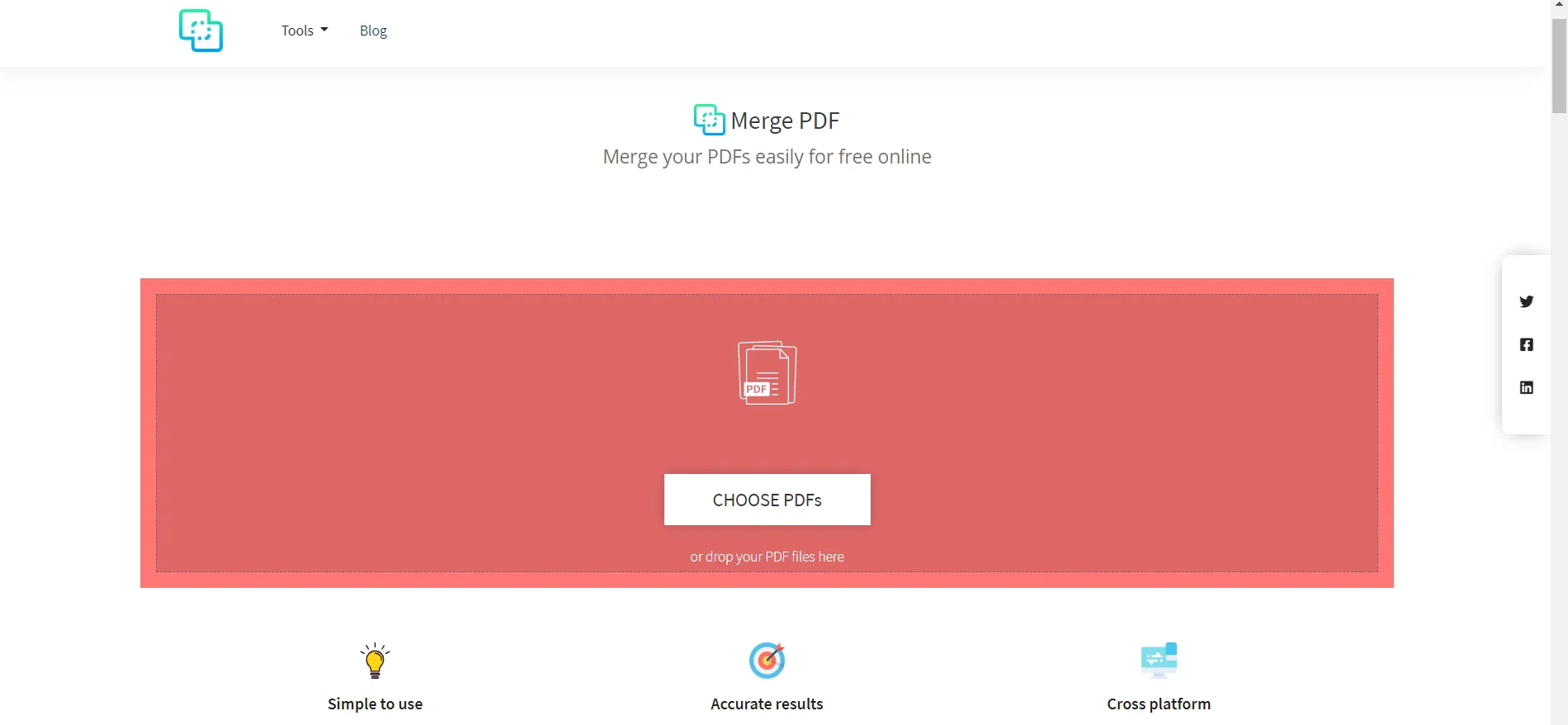
Depending on the size of your file, the merging procedure takes only a few seconds, and you can easily get speedy results.
Your files are only saved temporarily on our server, and they will be deleted after the merging within a very short period. There is no need to register or sign up, and you will be able to get the task completed in no time. The website is fast and easy to use, and it gets the job done effectively.
Additionally, using our tool is indeed very simple. All you need to do is upload your PDF documents from that you want to merge, your laptop, mobile, or any device, whatsoever. Then, you have to arrange the PDFs in the order of conversion that you desire. To merge, use the “Merge” button. Now, to get your files on your device, click on download.
Is it safe and secure?
We believe that you are the sole possessor of your data, and you must hold all rights to it.
A file holding personal or secret information, music composed by you, or a private picture are just a few examples. If someone gets illegal access to your data, they may misuse it or use the same against you.
This is why it is critical to protect your privacy.
In contrast, because our tool does not preserve your data, the PDF Merger is very secure to use. As a result, you have absolute control over all of your documents.
Given that we use cloud storage, your files are not stored, and there is no risk of a breach in the data. So, you can rest assured that the information is secure with us!
It is completely safe to use PDF Merger, and it does not save your files. There is no data uploaded to the server, so, if you refresh your website, you will need to upload the folders again for the process to complete.
Conclusion
We have derived two things from this article-
Free online editors are suitable for non-sensitive papers that just need minimal changes.
A desktop PDF editor is preferable for confidential files, documents holding client information, and files that require complex editing.
However, you can make your own choice based on your requirements. Make sure that you don’t forget to follow the steps that we have mentioned to ensure that the tool you are using is safe and secure.